Link to download Merge Modules for Crystal Report XI RDC Deployments
http://resources.businessobjects.com/support/communityCS/FilesAndUpdates/crXI_rdc_merge_modules.zip
This file contains the merge modules required for deploying Crystal Reports XI applications using the Report Designer Component. These merge modules may be incorporated into MSI-based setup packages to include the appropriate runtime files.
Link to download Visual Installer 1.1
Link to download Visual Installer 1.1
http://msdn2.microsoft.com/en-us/vs2005/aa718352.aspx
To use Crystal Report XI merge modules with Visual Studio 6.0, following are the steps for it.
Step I: Install Visual Installer 1.1
Step II: Open Visual Studio Installer
Step III: File -> New Project -> Visual Studio Installer Projects -> Empty Merge Module. Then Add the
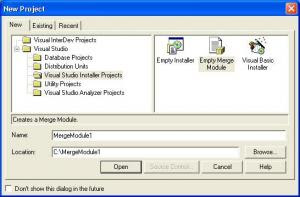
In Project Explorer Window Right Click on Files & Add merge modules you wish to add.
For example:
CrystalReports11_5_RDC_Runtime.msm
CrystalReports11_5_RDC_Reportengine.msm
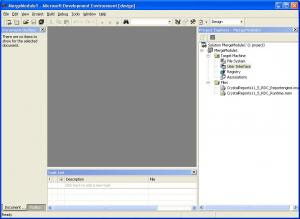
In Project Explorer Window, You can add dialogs in User Interface which shows when the file is installed.
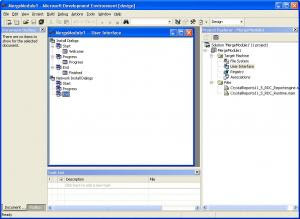
Now in Project Menu Go to
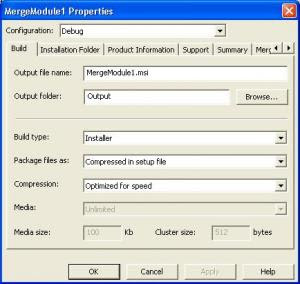
Now the Final step is to build the project & check in the destination folder [C:\MergeModule\Output\DISK_1\] where you can find
Yooo you have done it……….now just install it :-)
PS: Before installing



No comments:
Post a Comment